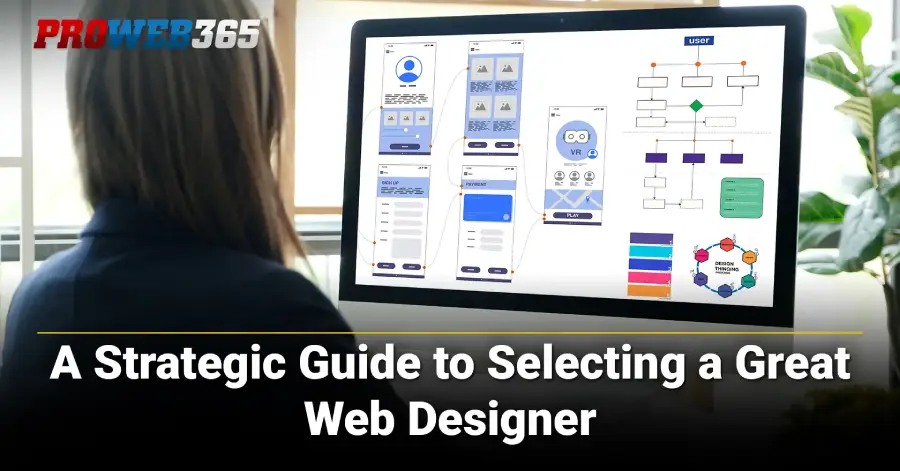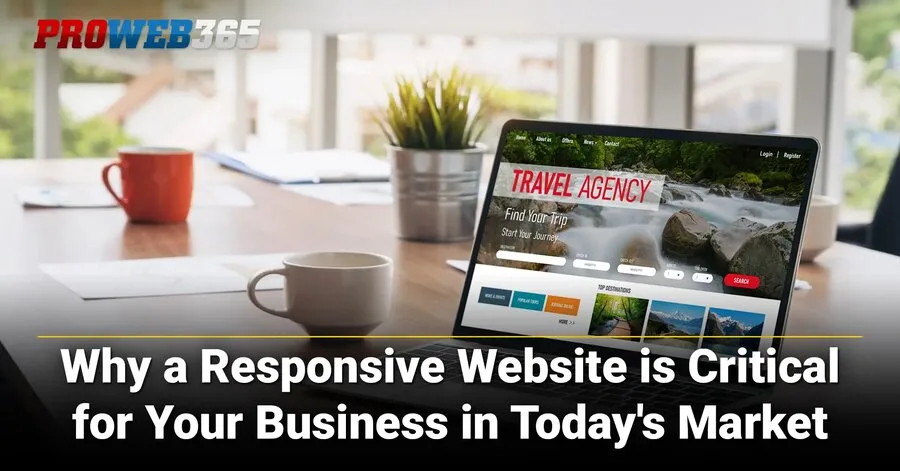How to Redesign Your Non-Profit's Website Without Breaking the Bank
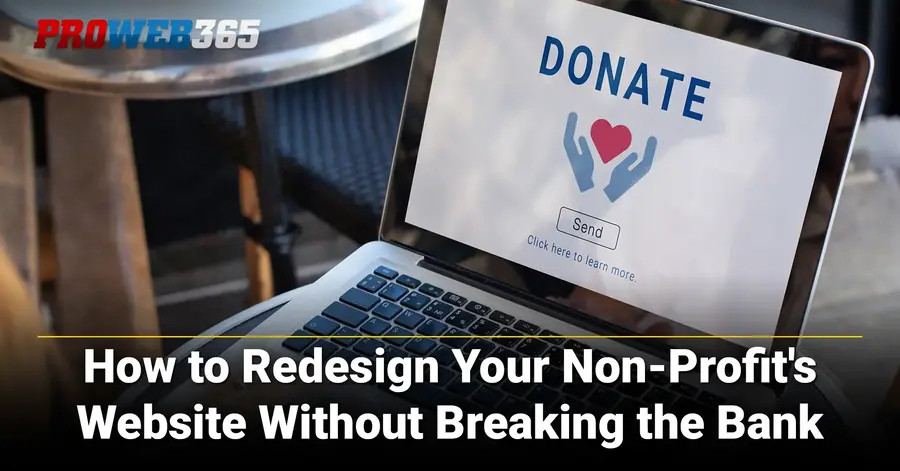
In today's connected world, a non-profit's website is the central nervous system of the organization. It is the front door to your mission, the hub for your community, and the engine for all fundraising efforts. For many small to mid-size non-profits, however, "website redesign" brings to mind an intimidating and expensive project. The good news is a high-impact website makeover doesn't have to break the bank. By approaching the process strategically, leveraging modern tools, and focusing on key priorities, you can create a powerful online presence that comes across as trustworthy, engaging visitors and improving the cause all without the hefty price tag.
Key Takeaways
- A professional website is crucial for non-profits; 75 percent of donors judge an organization's trustworthiness based on its site design.
- Redesigning your website doesn't require a large budget. Focus on strategic planning, leveraging low-cost tools, and prioritizing key features.
- Start by defining clear goals for overhaul, such as increasing online donations or volunteer sign-ups.
- Consider using user-friendly, affordable platforms like WordPress to build and manage without a developer.
- A great non-profit website must be mobile-friendly, tell an emotional story, and have a clear donation process.
- Monitor your website's performance and use analytics to guide future improvements.
A Strategic Guide to Selecting a Great Website Designer
When you're a small to mid-size business owner or organizations, a website is more than just an online brochure; it's a foundational pillar for your identity, operations, and growth. In the AI era, a professional,...1. Why Your Website Needs a Redesign
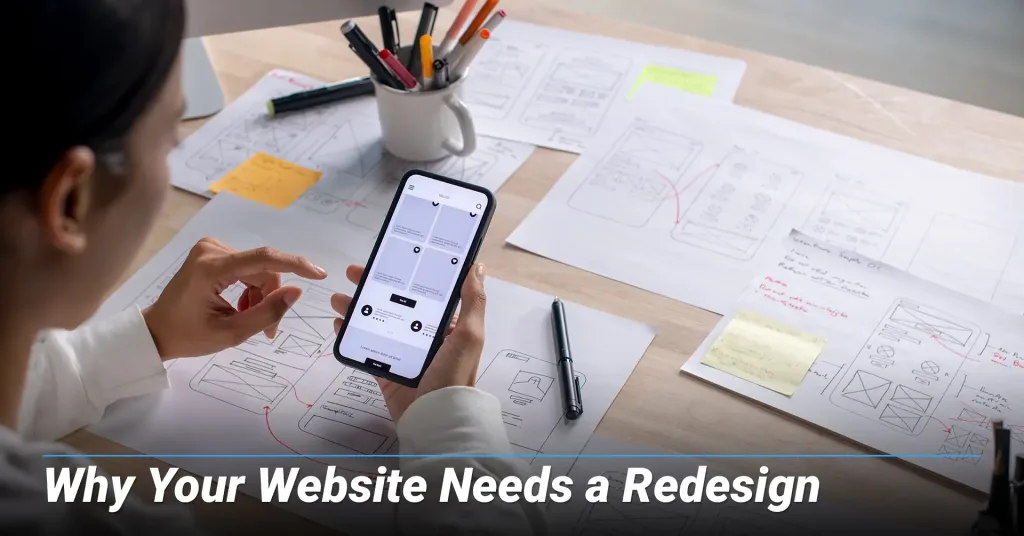
Before beginning the work of building a new site, it's essential to understand why this redesign is a necessary investment. A fresh, modern website is the foundation upon which you build trust with potential donors, volunteers, and partners.
A. Crucial Statistics and Trends
Your website's performance directly impacts the organization's success. Statistics outlined in the following chart highlight the importance of a well-designed, functional site in the non-profit sector.
| Aspect of Website Design | Key Statistics | Implications for Your Non-profit |
|---|---|---|
| First Impressions | 75% of users judge an organization's trustworthiness on website design alone. | A dated site can cause potential donors to leave immediately. This is your brand's most visible ambassador. |
| Mobile Usage | 58% of non-profit traffic comes from smartphones. 1 in 4 donation forms fail mobile usability tests. | A non-responsive site with a cumbersome donation process drives away your audience and loses valuable donations. |
| Online Giving | Over 60% of online donations are made on desktop, with average desktop gifts nearly double mobile ($145 vs. $76). | While mobile friendliness is vital, desktop experience must be optimized for easy giving. Donors use desktops for larger gifts. |
| Bounce Rate | The average non-profit website bounce rate ranges between 60-70%. | High bounce rates signal your website fails to engage. This could be attributed to slow load times or poor navigation. |
| Website Lifespan | Websites become "outdated" after about 2 years and 7 months. | Regular updates are crucial to staying relevant and maintaining audience trust. |
B. Signs It's Time for an Update
These indicators show it's time to start planning for a redesign:
- Outdated Design: The website looks dated with old fonts, colors, or cluttered layout.
- Poor Mobile Performance: The site doesn't adapt to different screen sizes, forcing mobile users to pinch and zoom.
- Confusing Donation Process: The donation button is hard to find, or the form requires too many steps.
- Slow Loading Speeds: Pages take long to load. A two-second delay can lead to a 50 percent increase in bounce rate.
- Inability to Update Content: You rely on a developer for every minor change.
- High Bounce Rate: Analytics show most visitors leave after viewing only the first page.
How CMS Websites Offer Budget-Friendliness and Strategic Flexibility for Businesses
Content Management Systems (CMS) empower small to mid-size businesses (SMBs) to build and grow their online presence affordably and efficiently. To better understand, a report on how CMS platforms offer cost-effectiveness and remarkable adaptability, enabling...2. The Redesign Process on a Shoestring Budget

A successful redesign follows a logical sequence. Skipping these phases leads to less effective outcomes and potentially higher costs.
A. Phase 1: Planning and Strategy
This critical phase costs nothing but time. A thorough plan ensures your website meets its goals.
- Define Your Goals: Be specific about what you want to achieve. Attach numerical values to milestones to easily measure success.
- Instead of "get more donations," try "increase online donations by 20% this fiscal year."
- Instead of "reaching more volunteers," try "increase volunteer sign-ups by 15%."
- Identify Your Audience: Create simple personas for key segments (e.g., "The New Donor," "The Dedicated Volunteer"). Understanding their needs informs every design decision.
- Audit Your Existing Site: Take inventory of current content. What pages get the most traffic? What's outdated? This saves time during building and ensures you only migrate necessary information.
- Create a Simple Sitemap: Map out your new website structure to organize content logically.
B. Phase 2: Choosing Your Platform
The most substantial cost savings come from choosing the right platform. Instead of hiring an expensive developer, leverage a user-friendly Content Management System (CMS).
- WordPress:
- Pros: Highly flexible and scalable. Free core software with a vast ecosystem of plugins. Full control over your site.
- Cons: Steeper learning curve. Requires more management including hosting and updates.
- Ideal for: Non-profits wanting control and scalability with team members willing to learn.
- Non-Profit-Specific Platforms:
- Pros: Built for non-profits with integrated donation management and supporter databases.
- Cons: More expensive than general platforms. Locked into their ecosystem.
- Ideal for: Organizations affording higher costs for streamlined solutions.
Why a Responsive Website is Critical for Your Business in Today's Market
The internet has evolved from a one-room desktop at home or work to a portable, on-the-go browser able to connect anyone, anywhere, any time. Now, websites function as primary digital storefronts, often the first customer...3. Essential Elements of a High-Impact Website

To make the website effective, focus on these key elements that impact your audience's experience:
A. User-Friendly Design and Navigation
Your website should be intuitive and easy to use on any device.
- Prioritize Mobile-Responsiveness: Your site must function perfectly on smartphones. This is fundamental for engaging today's audience.
- Keep it Simple: Use clean design with white space. Clutter overwhelms visitors.
- Intuitive Navigation: Limit your main menu to essentials like "About Us," "Our Work," "Get Involved," and "Donate."
- Branding Consistency: Reinforce your identity by using your logo, colors, and fonts through all communications.
B. Compelling Visual Storytelling
People connect with people, not statistics. Use imagery to tell your story and to facilitate a relationship.
- Use High-Quality Visuals: Show your mission in action with photos of people you serve. Avoid generic stock photos.
- Feature Testimonials: Include pictures with compelling quotes highlighting your impact.
- Create an "Our Impact" Page: Use infographics or statistics to clearly showcase achievements.
C. Clear and Simple Donation Process
Your donation form is arguably the most important page, so make it frictionless.
- Have a Prominent "Donate" Button: Place a visible button in the header using contrasting color.
- Use Simple Forms: Fewer fields mean higher completion rates. Ask only for essentials.
- Create Multiple Payment Options: Offer credit/debit card, PayPal, Venmo, and Apple Pay for convenience.
- Encourage Recurring Donations: Make monthly or annual giving easy for stable revenue.
D. Smart SEO and Content Strategy
Make your website visible in search results with low-cost SEO.
- Utilize On-Page SEO: Use relevant keywords in titles and content. Add alt text to images.
- Create a Blog: Consistent posts signal to search engines that your site is active and valuable.
- Optimize for Local Search: Keep your address and contact information uniform across platforms.
Why Your Brand is THE Most Powerful Asset in the AI Era
As AI begins to reshape browsing, so too is the digital landscape for small to mid-size businesses (SMBs). To go along with the tide, investing in brand strength is crucial for customer acquisition and sustainable...4. Launch and Ongoing Maintenance

Once live, your website requires ongoing care to remain effective.
- Test Before Launch: Test every page and feature, checking load times and donation forms on different devices. Ask volunteers for their feedback.
- Monitor Analytics: Use Google Analytics to track performance, bounce rate, and conversions.
- Facilitate Regular Updates: Keep content fresh with new photos, videos, and blog posts. A content calendar helps to plan ahead.
Conclusion
Redesigning your non-profit's website is a powerful investment that doesn't have to be financially daunting. By embracing a strategic, budget-conscious approach—starting with clear planning, choosing the right platform, and focusing on user-centered design — you can create a compelling online presence. A modern, user-friendly website will build trust, engage your community, and drive the donations and volunteer sign-ups needed to enhance your cause.
FAQs about Affordable Website Redesign for Non-Profits
1. How much will a non-profit website redesign cost?
Costs vary widely. A budget-friendly project using a website builder can range from a few hundred dollars to in the low thousands. Custom-built sites from agencies could cost upwards of tens of thousands. Define your goals first, then choose a platform that fits your budget.
2. Is a website builder good for non-profits?
Yes. Website builders like WordPress and Drupal are excellent for non-profits with small budgets. They're easy to use, offer professional templates, and have built-in donation tools. While limited in advanced features, they're perfect for launching quality sites quickly.
3. What content should we focus on during redesign?
Beyond basics — such as the “About Us” and “Contact” pages—prioritize content that builds trust and encourages action. A prominent "Our Impact" page with compelling photos and metrics, a blog for updates, and a simplified donation form will help facilitate a relationship with visitors and keep them engaged. Include a clear "Get Involved" page outlining ways to help and encourage visitors to feel included.
4. What's the difference between custom-built and template sites?
Custom-built sites are designed from scratch, offering complete flexibility. Template sites use pre-made layouts you customize. For non-profits with small budgets, templates are the most affordable option for achieving professional, high-functioning websites.
5. How do we drive traffic to our new website?
Focus on a simple digital marketing strategy: Use SEO/GEO with relevant keywords, send regular email newsletters directing to new content, actively promote on social media, and apply for Google Ad Grants for free advertising—a powerful way to drive traffic at no cost.

Phong Nguyen
Phong brings the perfect combination of business acumen and technical expertise to digital marketing. Armed with a Bachelor of Arts degree from St. Olaf College, a master’s in business administration in Marketing from the University of St. Thomas, and SEO/GEO from “The School of Hard Knocks,” Phong founded ProWeb365.com in 2009 to help Minnesota businesses and non-profit organizations succeed online.
For over 15 years, Phong and his team’s strategic approach has combined data-driven marketing with conversion-focused design, delivering measurable results that directly impact his clients’ bottom line. Are you ready to experience what innovative digital marketing can do for your business in the age of AI search engines? Contact Us today!