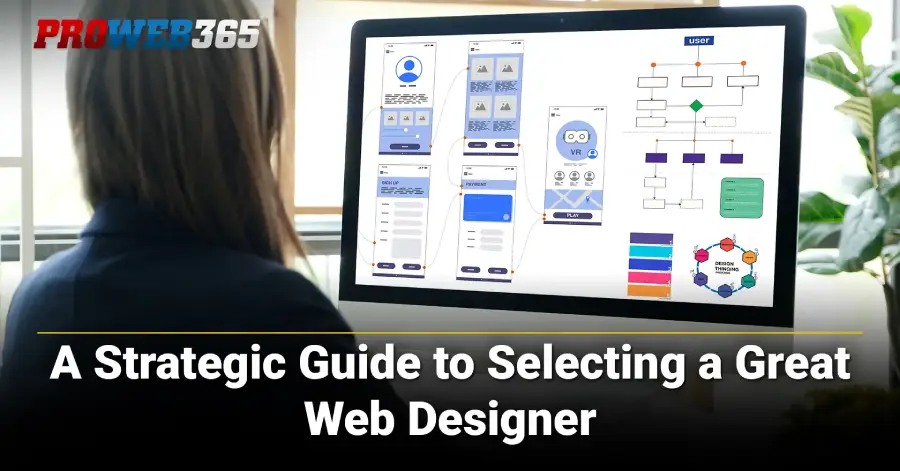Why a Responsive Website is Critical for Your Business in Today's Market
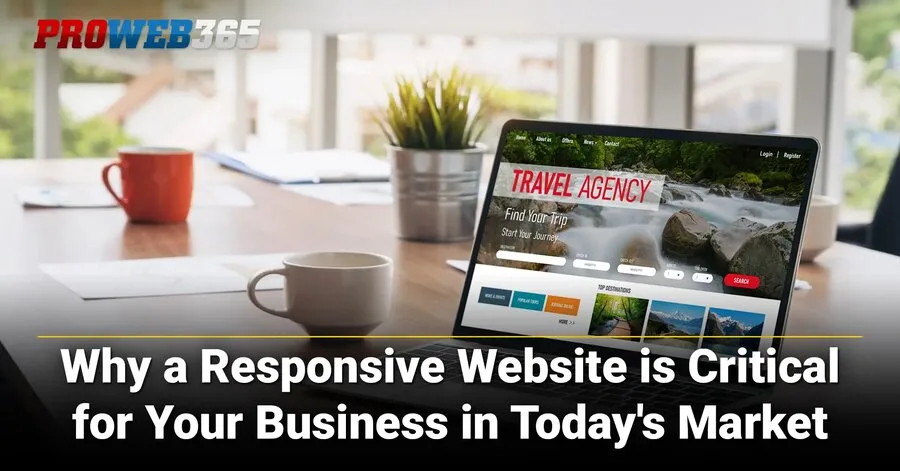
The internet has evolved from a one-room desktop at home or work to a portable, on-the-go browser able to connect anyone, anywhere, any time. Now, websites function as primary digital storefronts, often the first customer touchpoint with a brand. The first impression shapes perceptions, builds trust, and determines engagement.
Today’s bar has been set to where organizations need to deliver optimal experiences instantly across all devices — smartphones, tablets, laptops, and desktops. The demand isn't merely to exist online, but to be "online, everywhere, perfectly."
In today's competitive market, a non-responsive website is the same as walking by a store with a broken door, deterring customers and damaging brand impression. This report explains why responsive design is fundamental for attracting customers, boosting sales, and building brand strength, positioning businesses for growth in this evolving digital landscape.
Key Takeaways
- Mobile is Dominant: Discover how mobile devices now drive the majority of internet traffic and e-commerce sales, making this approach essential.
- What is Responsiveness? Understand the core principles of responsive web design — fluid grids, flexible images, and media queries — that allow your website to adapt to any screen.
- Business Impact: Learn how a responsive website shapes user experience, improves search engine rankings (SEO/GEO), boosts conversion rates and sales, and builds standout brand credibility.
- Practical Solutions for SMBs: Explore common challenges that occur during the implementation of responsive design and find budget-friendly strategies to ensure your business thrives online.
A Strategic Guide to Selecting a Great Website Designer
When you're a small to mid-size business owner or organizations, a website is more than just an online brochure; it's a foundational pillar for your identity, operations, and growth. In the AI era, a professional,...1. Understanding the Modern Digital Landscape: The Mobile Revolution

The way individuals access and interact with the internet has fundamentally shifted, with mobile devices being the focal point. This pervasive trend makes a responsive web presence essential.
A. The Dominance of Mobile Devices
Recent data puts into perspective the standard regarding today's mobile internet usage. In Q4 2024, mobile devices (excluding tablets) generated 62.54% of global website traffic, consistently hovering above the 50% mark since 2017 and surpassing it in 2020. This highlights a strong reliance on handheld devices as the primary gateway to the online world.
Further reinforcing this trend, mobile devices are projected to account for approximately 62.45% of global website traffic by 2025, while desktops are nearly half that at 35.71%. In the United States alone, mobile holds 47.3% of web traffic, with desktop at 50.2% as of 2024. These statistics demonstrate the popularity of mobile use and how receiving information on a handheld device with a small screen is here to stay. Businesses failing to prioritize mobile responsiveness ignore the majority of their potential audience, which will lead to missed opportunities and competitive disadvantages.
B. The Rise of Mobile Commerce
The shift to mobile extends beyond browsing; it has business potential commerce. Mobile devices accounted for 57% of all global e-commerce sales in 2024, generating over $2 trillion in revenue. These numbers will only continue to grow as projections estimate by 2028, this number will be 63% with mobile generating up $3.35 trillion in commerce sales. The majority of online purchasing activity now occurs on mobile platforms.
Furthermore, 82% of smartphone users have made mobile purchases in the last six months, favoring simplicity. 73% prefer shopping on mobile apps rather than websites, and Mobile payment convenience is also rising, with digital wallets like Apple Pay and Google Pay driving 60% of digital transactions worldwide. The majority of e-commerce transactions being made on mobile devices means a non-optimized mobile website directly translates into substantial lost revenue. For small to mid-size businesses, neglecting mobile optimization is akin to closing their doors to customers about to walk in, severely limiting financial growth and market reach.
C. Cross-Device Behavior: The Blurring Lines
While mobile dominance is clear, user behavior does not have the same loyalty. In 2024, 76% of users reported switching between mobile and desktop devices to complete tasks. Doing so illustrates a fluid, non-linear user journey. For instance, while 61% of online users prefer to browse travel deals on phones, 55% prefer desktops for the final ticket purchase. Different devices serve different stages of the customer journey, with mobile often used for initial discovery and desktop for more complex transactions and safety concerns.
Despite mobile's overall dominance, desktops remain strong for certain activities. For example, 68% of office workers prefer desktops for focused tasks, spending an average of 6.2 hours daily on desktops compared to 3.8 hours on mobile. Desktops are also preferred for high-value purchases and detailed product research. This means a truly responsive website isn't merely "good on mobile" but, critically, provides a consistent, uninterrupted, and optimized experience across all devices. If a user starts researching on a smartphone and switches to a desktop to buy, a joggled experience on either device will likely lead to abandonment. Responsive design is critical for conversion because it supports the entire customer journey, maximizing engagement at every touchpoint.
D. Global Internet Usage & E-commerce Trends (2024-2025)
The following table consolidates key statistics demonstrating the current digital landscape and its trajectory. It's clear to see the emphasis of mobile devices in web access and commerce.
| Metric | Value (2024) | Projected Value (2025) |
|---|---|---|
| Global Website Traffic from Mobile | 62.54% (Q4 2024) | 62.45% |
| Global Website Traffic from Desktop | 37.46% (Q4 2024) | 35.71% |
| E-commerce Sales from Mobile (Global) | 57% ($2.07 trillion) | 60% ($2.51 trillion) |
| Smartphone Users Making Mobile Purchase | 82% (past 6 months) | 85% (projected) |
| Mobile Conversion Rate vs Desktop | 2.3% mobile vs 2.8% desktop | Improving with optimization |
| Digital Wallet Transaction Share | 60% of digital transactions | 65% projected |
| US Mobile Traffic Share | 47.3% | 50.2% expected crossover |
Why Content Marketing is Your Small Business's Superpower in the AI Search Era
Artificial intelligence (AI) is completely changing how search engines work, shifting the focus from simple keywords to understanding what people really want to find. For small businesses, this new digital landscape is a massive opportunity....2. What Exactly is a Responsive Website? A Layman's Guide

Understanding what constitutes a responsive website is a must for business owners to appreciate its value and necessity. It is a comprehensive approach to web design, extending beyond solely being "mobile-friendly."
A. Defining Responsive Design: More Than Just "Mobile-Friendly"
Responsive Web Design (RWD) is a web development approach where a website automatically adjusts its layout, content, and functionality to properly work on any device it is viewed on. Doing so maintains a consistent, high-quality user experience across all screen sizes. It's a holistic strategy designed for the modern viewer.
A major positive of RWD is its "single flexible layout that changes according to device," requiring only half the input for the same amount of output as before. This "build once, adapt everywhere" nature translates into significant cost and time efficiencies for small to mid-size businesses. Instead of developing and managing multiple distinct website versions, businesses maintain a single codebase. This reduces initial development costs, accelerates updates, and simplifies ongoing maintenance. Responsive design is a strategic, long-term investment that future-proofs an organization's online presence against new device types, avoiding having to continually re-develop cycles for different layouts.
B. Key Principles in Simple Terms
Responsive design's effectiveness hinges on core principles that work together for a seamless user experience.
- Fluid Grids: Imagine website content as water. Fluid grids use relative units like percentages for content columns, allowing these to stretch and shrink to match the screen size. It enables whatever is on screen to always fit neatly and be easily viewable, regardless of screen dimensions. This adaptability is fundamental to maintaining layout integrity across diverse devices.
- Flexible Images: Similar to content, images and videos must be "fluid." They automatically scale with the layout to fit different screen sizes without distortion, becoming pixelated, or loss of clarity. This is achieved using techniques including setting CSS max-width to 100% and height to auto, using the secret attribute for different resolutions. Also effective is employing Scalable Vector Graphics (SVG), which are lightweight and resolution-independent. These methods preserve visual quality across all viewing platforms.
- Media Queries: The "Brain" That Tells Your Site How to Adapt: These are conditional rules, often phrased as "if the screen is this wide, apply these styles." Media queries allow a website to apply different styles based on its device characteristics, including screen width or orientation. They are the core technical mechanism enabling the site to "respond" dynamically and intelligently to different viewing environments, acting as the decision-making engine for layout adjustments.
These principles — fluid grids, flexible images, and media queries — are the main elements behind enabling a seamless and consistent user experience across diverse devices. Without them, a website would break, images would distort, and content would become unreadable, causing user frustration. For SMBs, understanding these basic concepts is crucial not only for appreciating the depth and complexity of a robust, responsive solution but also for fostering effective communication with their web developers. This understanding ensures that the technical implementation aligns with the outlined business goals, leading to a scalable and user-centric digital presence.
C. Core Principles of Responsive Web Design
| Principle | Simple Explanation | Benefit for Your Business |
|---|---|---|
| Fluid Grids | Uses percentages (not fixed pixels) for layout elements, allowing content to stretch and shrink proportionally to screen size. | Ensures content always fits neatly and easily viewable on any device, preventing unorganized layouts. |
| Flexible Images | Images and videos automatically resize and adapt to the screen without losing quality or becoming distorted. | Maintains visual appeal and clarity, preventing pixelation or cut-off images on smaller screens. |
| Media Queries | "If-then" rules that tell the website how to change its appearance (e.g., font size, menu style) based on the device's screen size or orientation. | Enables intelligent adaptation, ensuring menus are touch-friendly on phones and layouts are optimized for larger displays. |
Why Your Brand is THE Most Powerful Asset in the AI Era
As AI begins to reshape browsing, so too is the digital landscape for small to mid-size businesses (SMBs). To go along with the tide, investing in brand strength is crucial for customer acquisition and sustainable...3. The Direct Impact on Your Business: Why Responsiveness Matters
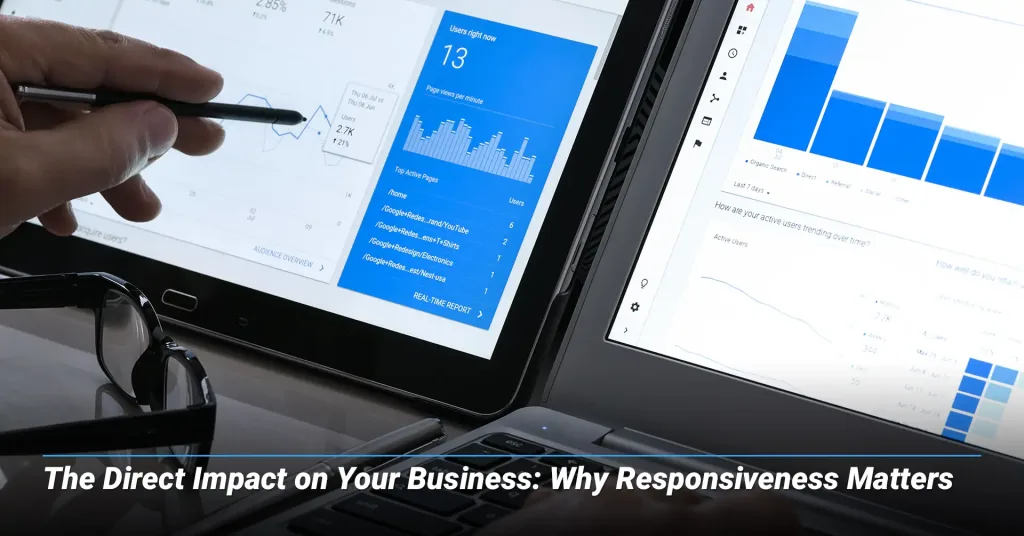
A responsive website is a strategic investment playing a critical part in business outcomes, from brand perception to sales generation.
A. Enhanced User Experience (UX): Keeping Visitors Engaged
User experience (UX) refers to a customer's overall feelings and perceptions when interacting with a product or service, taking into account ease of use, accessibility, visual design, and emotional impact. A well-designed UX addresses user needs by ensuring a product is easy to navigate, responsive, and efficient. For a website, this entails providing a seamless, intuitive experience across all devices, showing off a responsive design.
A responsive website loads faster and is easier to navigate, inviting users to a more detailed user journey. Longer visits increase the chances of becoming paying customers. On the flip side, non-mobile-responsive websites often lose viewers because potential consumers abandon sites that aren't user-friendly on their smartphones and tablets. Research shows that 60% of people abandon purchases due to poor website user experience, with 37% citing poor navigation or layout as a main reason. Frustrating experiences like excessive scrolling, pinching to zoom, or slow loading times directly lead to these issues and lost opportunities.
Consistent, intuitive UX across all devices is key to higher conversion rates. Responsive design ensures users can navigate and complete actions (e.g., purchase, contact form) without encountering any issues. Touch-friendly elements (food menus, large buttons), appropriate font sizes, and high contrast improve readability and simplify navigation for mobile users, leading to longer sessions and lower bounce rates. Studies have found that 88% of online users are less likely to revisit a site after a poor experience. Prioritizing adaptable layouts is crucial, as 74% of consumers are more likely to return to mobile-friendly websites. A smooth transition across devices improves UX, with mobile-optimized sites showing 62% higher conversion rates than non-optimized ones.
B. Superior Search Engine Optimization (SEO) Performance
Appearing prominently in search engine results is vital for visibility and attracting customers. Responsive web design plays a critical role in standout SEO performance, due to Google's evolving indexing and ranking methodologies.
- Google's Mobile-First Indexing: The New Standard: Mobile-first indexing is a new shift in how Google crawls and ranks websites. Google mainly uses the mobile version of a website's content for indexing and ranking, rather than the desktop version. This reflects the growing mobile usage and the importance of a seamless mobile experience. As of October 31, 2023, Google confirmed its switch to mobile-first indexing is complete, meaning the phone versions are the default source for ranking and indexing. By July 5, 2024, Google began crawling all remaining sites with only Googlebot Smartphone; if a site's content isn't accessible on mobile, it will no longer be ordered.
This means a website's ranking signals — page titles, performance, internal links — are analyzed directly from the mobile version. Even a polished, high-performing desktop website will struggle to maintain or boost rankings if it is not mobile-friendly. Google likens this to a library replacing print books (desktop pages) with ebooks (mobile pages), making mobile-first indexing the standard baseline.For businesses, a non-optimized mobile user experience can severely impact search performance, which prevents appearance in results. A responsive design, where content is consistent across desktop and mobile and adjusts to screen size, means both versions are indexed, but the mobile version gains precedence. This direct link between mobile-friendliness and search rankings makes responsive design a necessary part of any overall SEO strategy.
- Core Web Vitals (CWV): Measuring User Experience for Ranking: CWV are Google metrics measuring a website's user experience, including loading performance, interactivity, and visual stability. These are crucial components of Google's Page Experience ranking factor.
The three main Core Web Vitals are:
- Interaction to Next Paint (INP):Measures responsiveness; time from user interaction to browser painting the next frame. Less than 200 milliseconds is ideal. (Note: INP replaced First Input Delay in March 2024)
- Largest Contentful Paint (LCP): Measures loading performance; time for the largest content element to become visible. Under 2.5 seconds is good.
- Cumulative Layout Shift (CLS): Measures visual stability; quantifies unexpected content shifts. A CLS score under 0.1 is desirable.
Mobile responsiveness directly impacts Core Web Vitals scores. A non-optimized mobile site can negatively affect UX and lead to poor scores. For instance, a non-responsive site might take longer for the largest element to load on smaller screens, resulting in a slower LCP. Similarly, elements that do not adjust properly can lead to a higher CLS. A well-coded responsive design works wonders contributing to strong UX, the main purpose behind Google's Core Web Vitals updates. Prioritizing mobile responsiveness is essential for optimizing Core Web Vitals and improving search rankings.
How CMS Websites Offer Budget-Friendliness and Strategic Flexibility for Businesses
Content Management Systems (CMS) empower small to mid-size businesses (SMBs) to build and grow their online presence affordably and efficiently. To better understand, a report on how CMS platforms offer cost-effectiveness and remarkable adaptability, enabling...C. Increased Conversion Rates and Sales
The ultimate goal for most businesses is to convert website visitors into customers, and responsive design is a powerful catalyst. Mobile-optimized websites have a 62% higher conversion rate than non-optimized ones. This significant difference underscores the direct financial impact of a responsive web presence.
Studies show that a B2B site loading in 1 second has a conversion rate 3 times higher than a site loading in 5 seconds, and 5 times higher than one loading in 10 seconds. For every second delay in mobile page load, conversions drop by up to 20%, with that percentage only increasing as each second ticks by. This highlights the critical importance of speed. Companies focusing on responsive design have seen conversion rates increase by 8.4% in e-commerce, 10.1% in travel, and improvements in average order value.
Responsive design allows for strategically placed, highly visible Calls to Actions (CTAs) optimized for both mobile and desktop users. This increases the likelihood of users taking action, as CTAs are easy to tap on touch screens and are placed where users are most likely to see them. For e-commerce, responsive design is essential. A mobile-friendly checkout process and easy payment options can significantly boost mobile conversions. Customers are more likely to complete a purchase if the process is smooth and convenient.
Case studies illustrate this impact. Rakuten 24 noted a 53.37% increase in revenue per visitor and a 33.13% increase in conversion rate after optimizing Core Web Vitals. Vodafone experienced an 8% increase in sales with a 31% improvement in LCP. An e-commerce platform with a mobile-first strategy saw mobile conversion rates increase by 42%, load time reduction from 6 to 2 seconds, and a 20% decrease in bounce rate (or the rate which visitors exit the web page). These examples demonstrate that responsive design is a true contributor to higher sales and a stronger bottom line.
D. Enhanced Brand Credibility and Trust
A modern, professional website is a necessity for establishing and maintaining brand credibility. It acts as a virtual storefront, often the first interaction a potential customer has with a brand.
- First Impressions Matter: Research has found that 75% of users judge a company's credibility based on its website design. An outdated or poorly designed website can lead visitors to question a business's legitimacy and professionalism. A sleek, modern design with a user-friendly layout instantly conveys trustworthiness and attention to detail. Visually appealing and easy-to-navigate sites build credibility, instill confidence, and encourage longer visits. Studies show 94% of a user's first impression is based on web design elements like aesthetics, functionality, and ease of navigation.
- Consistency Across All Platforms: With increasing smartphone and tablet use, a website must be responsive and function flawlessly across all devices and screen sizes. Responsive web design ensures brand consistency by making the website look and function the same whether accessed from a laptop, tablet, or smartphone. This uniformity reinforces professionalism and improves SEO rankings, as Google favors mobile-friendly websites. Consistent layout, structure, and navigation across devices build trust and familiarity, reducing user frustration and enhancing overall brand perception.
- User Experience (UX) is Crucial for Trust: A website that is easy to navigate and provides a positive user experience can significantly enhance building trust. An intuitive, well-organized website makes it easy for viewers to find what they need without frustration, increasing conversion likelihood and customer retention. Visitors who struggle to navigate or find information are more likely to leave for a competitor. By optimizing layout, structure, and navigation for a user-friendly experience, responsive design directly boosts brand credibility. This focus on user needs signals that a business values its customers' time and provides reliable, professional service.
Best Tips for Startups to Win in the Age of AI Search Engine Marketing
The digital marketplace is constantly improving, with tech advancements and shifting consumer behaviors being the driving forces behind it. Businesses that fail to adapt their marketing strategies are left behind and forced to claw their...4. Common Challenges and Budget-Friendly Solutions for SMBs

While responsive web design offers clear benefits, small to mid-size businesses may face implementation challenges. Fortunately, solutions exist, often without excessive investment.
A. Common Challenges in Responsive Web Design
Implementing responsive design can present several technical and design-related challenges:
- Navigation Issues: Designing navigation menus that scale proportionally to screen sizes without compromising structure can be difficult to achieve. A changing menu structure across devices can confuse users and disrupt the brand experience.
- Rendering on Different Devices: Elements that look crisp on a desktop (e.g., with fixed pixel padding) appear warped or unreadable on a mobile device. Ensuring consistent rendering across varying screen sizes requires careful attention to detail.
- Scalable Images and Icons: Images can lose clarity and meaning when scaled if they are stretched and contracted based on screen size rather than context. This can lead to a non-uniform and poor user experience.
- Browser Compatibility: While modern browsers adapt well, older browser versions (e.g., Internet Explorer 8) may not support this newer technology, leading to inconsistent display.
- Page Load Time: Responsive designs can sometimes lead to slower loading times due to high traffic and the size of elements like images and videos. Slow load times significantly increase bounce rates; 53% of mobile users abandon a website that takes more than 3 seconds to load.
- Consistent User Experience: Providing a consistent experience across all devices (desktops, mobile phones, tablets) is a challenge, as the user experience should be seamless regardless of the device.
- Accessibility: Responsive design can inadvertently create accessibility issues if elements like font sizes or link spacing are not properly adjusted for different screen sizes, which can impact users with disabilities.
- Intuitive Design: Maintaining an intuitive design, where users can easily locate what they need, becomes complex when elements are rearranged or hidden on smaller screens.
- Call-to-Action (CTA) Placement: CTAs are vital for conversions, but their prominence on a desktop might be lost on a mobile device if not strategically placed.
- Balancing Aesthetics and Usability: A visually stunning website can sometimes compromise usability if elements are overly designed or difficult to interact with on smaller screens.
B. Budget-Friendly Solutions for Small Businesses
For small to mid-size businesses, creating a responsive website doesn't necessarily require a large budget. Several cost-effective options are available:
- DIY Platforms: Do-it-yourself (DIY) website builders offer flexibility and templates, enabling entrepreneurs to build a unique online identity without extensive coding knowledge. Many platforms offer drag-and-drop functionality, simplifying page assembly and often including features that adapt to varying screen sizes.
- Outsourcing to Freelancers: Hiring freelancers or remote workers is a budget-friendly option compared to hiring a full-service agency, resulting in savings of 30-50%. Freelancers generally have lower overhead costs, making their services more accessible for smaller budgets.
| Aspect | Freelancers | Agencies |
|---|---|---|
| Cost | 30-50% less | Higher, but varied |
| Team Size | Individual | Multiple professionals |
| Service Range | Specialized | Comprehensive |
| Project Management | Less structured | More organized |
- Content Management Systems (CMS): Utilizing a CMS like WordPress makes website creation and management practical and budget friendly. These systems facilitate simple updates and maintenance at low costs. Doing so allows businesses to maintain authority over their content and adapt their sites as needed.
- Open-Source Frameworks: Leveraging open-source frameworks such as Bootstrap or Foundation can save time and money due to their pre-built, responsive components. These frameworks provide a solid foundation for building fluid interfaces that adjust to various screen sizes.
- Focus on Essentials and Templates: Keeping the design simple and focusing on essential elements can reduce complexity and cost. Ready-made website templates offer professional designs at a fraction of the cost of custom development.
- Performance Optimization: Implementing image optimization (compressing and reducing file sizes), minifying CSS and JavaScript files, and enabling browser caching can significantly improve site performance and loading speeds without major investment. Conditional loading can prioritize important content, which helps in reducing initial load stress.
- SEO Best Practices: Incorporating fundamental SEO best practices, such as keyword research, on-page optimization, and creating high-quality, relevant content, can attract higher organic traffic and improve search rankings. This ongoing effort yields significant returns with consistent application.
- Regular Testing and Updates: Regularly updating the website and testing it on different devices and browsers is crucial for maintaining responsiveness and performance. Tools like Google's Mobile-Friendly Test, PageSpeed Insights, Lighthouse, and BrowserStack can help monitor performance metrics, accessibility, and troubleshoot issues across platforms.
The Small Business Guide to Winning Customers Through AI Search Optimization
The internet is constantly evolving, and AI in search engines is being used to find business for customers. For small to mid-size business owners, understanding and adapting to these technological advances is crucial for growth....Conclusions and Recommendations
A responsive website is no longer an advantage but a fundamental necessity for businesses today. Mobile dominance, Google's mobile-first indexing, and user experience critically impact growth. For small to mid-size businesses, prioritize responsive design as a core strategy, embrace a mobile-first mindset, and invest in user experience. Align with SEO expectations and leverage budget-friendly work solutions, including CMS or freelancers, and continuously monitor performance for improvements. Proactive investment ensures competitiveness, profitability, and transforms your digital presence into an indispensable engine for growth.
Frequently Asked Questions (FAQ)
1. What is the difference between responsive design and mobile-first design?
Responsive design is about a website reacting to the screen size it's viewed on, adjusting the layout to fit its dimensions. Mobile-first design, however, is a strategy where you design the website for the smallest screens (like smartphones) first, and then progressively add features and complexity for larger screens. It prioritizes the mobile user experience from the get-go.
2. How long does it typically take to redesign a website to be responsive?
A full website redesign, including making it responsive, typically takes around 8-12 weeks for medium-sized business websites. Small websites may require 4-6 weeks, while complex sites can take 3-6 months. This timeline can vary based on factors such as how quickly you provide content, feedback, and approvals during the process.
3. How much does it cost to make a website responsive?
The cost for implementing responsive design generally ranges from $3,000 to $20,000 for medium complexity projects, depending on the complexity of your website, the number of pages, and the features required. Basic websites start around $3,000-$10,000, while more complex builds can exceed $75,000.
4. How can I check if my existing website is responsive?
You can easily check your website's responsiveness using browser developer tools. In Chrome, Firefox, or Safari, right-click on your page, select 'Inspect' (or press F12), and then click the device icon. This allows you to view the site on various preset device sizes or by manually resizing the window. There are also helpful online tools, such as Responsinator or BrowserStack, that can help.
5. Should my small business invest in a responsive website or a dedicated mobile app?
For most small businesses, a responsive website is often the more practical and budget-friendly choice, especially for initial brand familiarity and closing sales. Responsive websites are faster, cheaper to build, and easier to update than mobile apps, and they offer broader accessibility since users don't need to download anything. Mobile apps are generally best for repeated interactions with existing customers. They can offer unique functionalities like push notifications or device camera access, but they require separate development for different operating systems (iOS, Android), increasing costs.
6. What are some common responsive web design mistakes to avoid?
Common mistakes include adding too many elements, which can clutter the site and slow loading times. Other pitfalls are unreadable text or un-clickable buttons that cannot adjust for different screen sizes, leading to overlapping or being too small. Also, neglecting to optimize images for different screen sizes can lead to pixelation or slow loading.
7. Does responsive design help with website accessibility for users with disabilities?
Yes, responsive design can significantly improve accessibility. Ensuring elements like font sizes and link spacing adjust properly for different screen sizes makes the website more usable for everyone, especially those with disabilities. Following Web Content Accessibility Guidelines (WCAG) and using semantic HTML and ARIA roles can further enhance usability for all users.

Phong Nguyen
Phong brings the perfect combination of business acumen and technical expertise to digital marketing. Armed with a Bachelor of Arts degree from St. Olaf College, a master’s in business administration in Marketing from the University of St. Thomas, and SEO/GEO from “The School of Hard Knocks,” Phong founded ProWeb365.com in 2009 to help Minnesota businesses and non-profit organizations succeed online.
For over 15 years, Phong and his team’s strategic approach has combined data-driven marketing with conversion-focused design, delivering measurable results that directly impact his clients’ bottom line. Are you ready to experience what innovative digital marketing can do for your business in the age of AI search engines? Contact Us today!